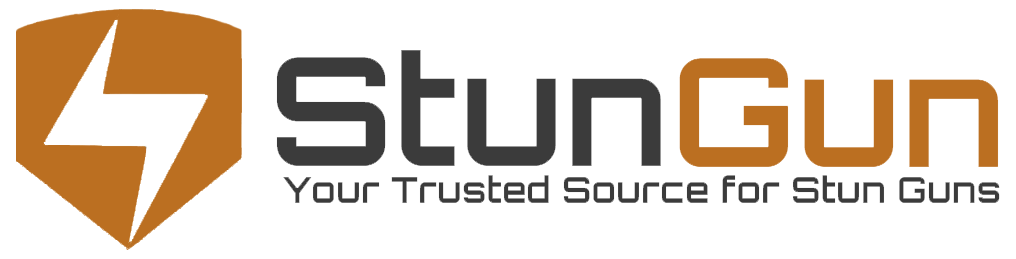In today’s fast-paced world, our smartphones have become much more than just communication devices-they’re powerful tools that can enhance our personal safety in meaningful ways. From emergency apps to location tracking and instant access to help, knowing how to leverage your phone’s features can provide peace of mind whether you’re traveling alone, navigating a new city, or simply going about your daily routine. In this article, we’ll explore practical tips and essential apps that transform your phone into an effective personal safety companion, empowering you to stay secure and connected wherever you go.
Table of Contents
- Choosing the Right Safety Apps for Real-Time Protection
- Leveraging Built-In Phone Features for Emergency Situations
- Customizing Your Phone Settings to Enhance Personal Security
- Practical Tips for Using Your Phone to Stay Safe in Everyday Scenarios
- Key Takeaways
Choosing the Right Safety Apps for Real-Time Protection
In today’s fast-paced world, selecting the right safety apps can make all the difference in ensuring your wellbeing when you’re on the move. To maximize real-time protection, prioritize apps that offer GPS tracking, instant alert notifications, and easy access to emergency contacts. Look for platforms that allow you to share your location in real time with trusted friends or family members, empowering them to respond swiftly if you encounter trouble. Additionally, consider apps that integrate with local emergency services or provide discreet SOS signals, giving you an edge when subtlety is crucial.
When narrowing down your options, focus on features that enhance usability during stressful moments. Essential qualities include:
- Simple interface: A user-friendly design ensures quick activation without fumbling through menus.
- Battery efficiency: An app that conserves power keeps your device running longer in critical situations.
- Customizable alerts: Tailor warnings and notifications to suit different environments or personal preferences.
- Privacy controls: Strong data protection practices are vital to safeguard your location and personal information.
By combining these functionalities, you can transform your smartphone into a vigilant personal guardian, ready to keep you safe anytime and anywhere.
Leveraging Built-In Phone Features for Emergency Situations
Modern smartphones come equipped with a suite of built-in tools designed specifically for crisis moments, enabling users to quickly alert authorities or loved ones without fumbling through apps. Features like emergency SOS can be activated by swiftly pressing the power button multiple times, instantly triggering a call to emergency services. Alongside this, many devices allow for the automatic sharing of your real-time location when an emergency call is placed, ensuring help can reach you even if you’re unable to speak. Additionally, pre-stored medical information accessible from the lock screen provides first responders with critical health data without compromising your phone’s security.
Beyond SOS functions, smartphones offer customizable emergency contact lists, facilitating rapid communication with trusted individuals at the touch of a button. Many operating systems enable users to set up automatic alerts via text or apps when a specific trigger occurs, such as leaving a predefined safe zone or failing to respond after a certain period. Leveraging these intuitive features transforms your phone into a proactive safety companion, empowering you with peace of mind whether you’re commuting, traveling, or simply going about your day.
- Emergency SOS Activation: Quick hardware button presses to call for help
- Medical ID Access: Vital health details shown on the lock screen
- Location Sharing: Real-time GPS information sent to emergency contacts
- Automatic Alerts: Notifications sent based on user settings or inactivity
- Trusted Contacts Setup: Fast and easy communication with chosen individuals
Customizing Your Phone Settings to Enhance Personal Security
One of the most effective ways to boost your personal security through your smartphone is by tailoring its settings to act as a shield around your digital and physical presence. Start by enabling biometric authentication methods such as fingerprint or facial recognition. These not only provide seamless access but significantly reduce the risk of unauthorized entry. Furthermore, activating auto-lock features with a short timeout ensures your phone doesn’t remain vulnerable if left unattended. Don’t forget to keep your operating system and apps updated; developers continuously release patches to fix security vulnerabilities that could be exploited.
- Customize emergency contacts and set them up to be accessible from your lock screen, allowing quick contact without unlocking your phone.
- Activate location sharing only when necessary or for trusted contacts to help others locate you in emergencies.
- Adjust app permissions meticulously; restrict apps from accessing your location, microphone, or camera unless absolutely essential.
- Utilize built-in safety features such as emergency SOS, which can alert local authorities or your emergency contacts with a simple button press.
Practical Tips for Using Your Phone to Stay Safe in Everyday Scenarios
Incorporating your smartphone into daily safety routines is simpler than you might think. Start by keeping your location services enabled for trusted contacts. Most smartphones allow you to share your real-time location with family or friends, providing peace of mind when commuting or walking alone at night. Additionally, take advantage of built-in emergency features such as instant SOS alerts or emergency calling shortcuts that can be activated quickly without unlocking your phone-these features are designed for those urgent, high-stress moments when every second counts.
To maximize your phone’s effectiveness as a personal safety tool, create a habit of preemptive preparation. This includes downloading safety apps that offer one-touch alerts and discreetly record audio or video if you feel threatened. Keep an emergency contacts list easily accessible and ensure your phone screen has quick-access widgets or buttons for safety features. Don’t forget the power of subtle prevention tactics-using headphones only in one ear or sharing your exact arrival time with someone trustworthy can deter potential dangers. With these practical steps, your phone becomes not just a communication device, but an essential lifeline in everyday scenarios.
Key Takeaways
In today’s world, our phones are more than just communication devices-they’re powerful tools that can enhance our personal safety in meaningful ways. By familiarizing yourself with key safety features, downloading the right apps, and setting up emergency contacts, you can turn your phone into a reliable ally when it matters most. Remember, technology is only as effective as the preparation behind it. Take the time to customize your device with these safety measures, so you’re not just connected-but protected. Stay proactive, stay informed, and use your phone smartly to keep yourself safe no matter where life takes you.